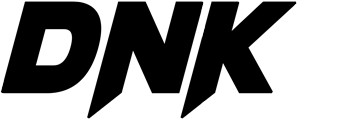You can find the steps and detailed information about ordering from elini.online here.
Steps to follow to order
1. Add items to your cart
If you are looking for a specific product, type a few words in the search box and click on the magnifying glass icon. Matching results will be shown.
We share all information about that product on the product’s detail page. If you can’t find the information you need on the product detail page, you can search online to research the product or find the manufacturer’s contact information.
You can add the quantity of the product you want to your cart by clicking the Add to Cart option on the right side of the product detail page . You can also proceed directly to the payment page by clicking the Buy Now option on the right side of the product detail page.
2. Enter your shipping and payment information
Before Shopping:
To add and manage your addresses:
- Go to the My addresses page.
- Do one of the following:
- To add a new address, select Add address. When you place an order using a new or changed address, you will be asked to confirm your payment card number for your security.
- To edit or delete an address, select “Edit” or “Delete” under the address you want to update.
- To set a default address, select the relevant link below the address.
When you edit an address on the My Account page, the shipping address that applies to open orders or Wishlists does not change. Visit Creating Your Wish List to learn about how to modify your wish list .
You can add or update your payment methods by selecting the Your Payments section. To manage payment instruments:
- Select My Account – Your Payments in your profile .
- Do one of the following:
- To add a payment instrument, select the relevant link under the payment instrument you want to add.
- To edit or remove a payment instrument, select the down arrow next to that payment instrument and choose Edit or Remove .
3. Follow the on-screen instructions.
While Shopping: After reviewing the items in your Shopping Cart, proceed to the checkout page. To pay:
- After reviewing the items in your Shopping Cart, click Complete Order .
- If you want, you can log in to your account or create a new account if you are ordering for the first time.
- Enter the delivery address.
- Choose a delivery method.
- Enter your payment information.
- Review your order information. Don’t forget to enter the gift cards or promotional codes you want to use in your order.
- Click Buy Now .
3. Check your order confirmation
When you place an order for a product from ELINI, we will send you a message confirming that we have received your order and containing the details of your order (“Order Confirmation”). If you are using the ELINI Mobile App, you can view the relevant Order Confirmation in the Message Center in your Account. Once we have completed shipping the product to you, you will receive an automatic email (Departure Confirmation) acknowledging that we have shipped the product to you. You can also view this Departure Confirmation in your Message Center. If your order is shipped in more than one package, you may receive a separate Departure Confirmation for each package.
Accessing the contract and information regarding the order
To access the details of your order and manage your order, go to My Orders in the “My Account” section.
You can find cargo tracking information in your order information. If there is more than one product in your order, the delivery date and shipping tracking information for each product may be different. To track your cargo:
- Go to the My Orders page.
- Go to the order you want to track.
- Click the Shipping Tracking button next to the order .
You can access the agreement you have accepted by placing your order at www.elini.online Terms of Use and Sales – ELINI Customer Services.
Making changes to order content before completing the order
Before completing your order, visit the My Orders page from the My Account section to update information such as payment method.
- Select My Shopping Cart to change the quantity of items or delete items .
- You can change your payment instrument during payment or in the Your Payments section, or add a new payment instrument if you wish.
- You can change your delivery preference (Express Delivery/Standard Delivery) at checkout.
Once the order is placed, we cannot change the address of your order or add a new product to its content. However, if you wish, you can cancel all or part of the order before it ships. Your address change request may be possible through the relevant cargo company after the product is on its way. If you have any questions about your address change, contact the cargo company.
You can only edit your orders on the payment page. If the item is still in your cart and you haven’t paid:
- Go to the My Orders page.
- Select the order you want to change.
- You can edit your billing address, payment method and other information before placing an order.
- Once you place an order, you cannot make any changes except to cancel your order in whole or in part (only in cases where you have the right to cancel).
- When editing orders with an installment payment plan, you must re-select and submit the payment plan option and payment plan period for each shipment under the order.
You cannot ask the seller to change the shipping address after you place your order. If you need to update the shipping address and the product has not yet shipped, you must request cancellation and reorder.
Our privacy rules regarding the processing of personal data
Your personal information; We use it to communicate with you about your product and service purchases, to improve and personalize your ELINI experience, and to comply with legal obligations. You can find more information about how we use your personal information in our Privacy Notice . You can also find information about how we collect, use, transfer and protect your personal data in How ELINI Uses Your Personal Information. – You can access the help topics on the left side of the ELINI Help page.
We use your personal data to show you advertisements about features, products and services that may be of interest to you. You can find more information in our Interest-Based Promotions notice.
We use cookies and other identifying information to enable our systems to recognize your browser or device and to provide you with our services. Please read our Cookies Notice for more information .
Procedure to be followed in case of disputes that may arise regarding shopping
To resolve any dispute that may arise regarding your purchase on elini.online, you can chat with us, send us an e-mail or request a call for us to call you after identifying your problem on the Contact Us page. If you contact us, we will do our best to solve your problem. If you cannot find a solution to your problem, you can apply to the relevant Consumer Arbitration Committees or Consumer Courts.
If you would like to bring any issue to our attention, please contact us .